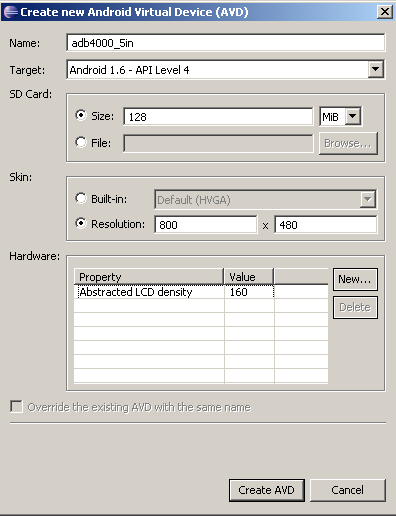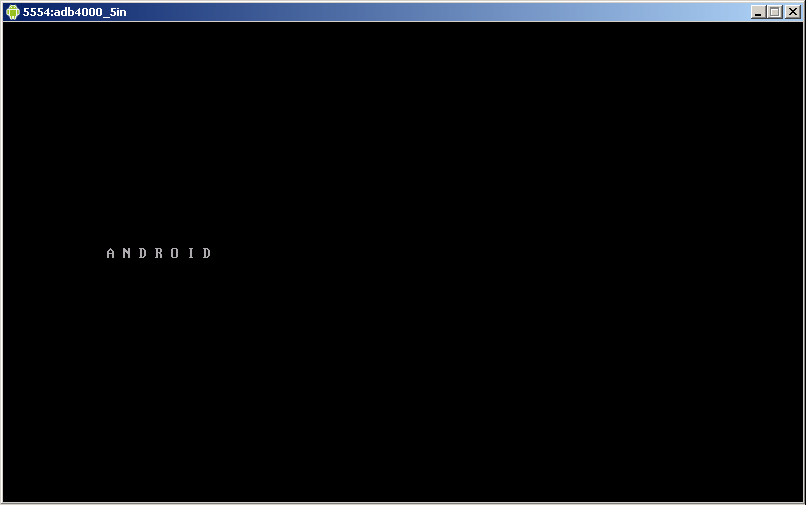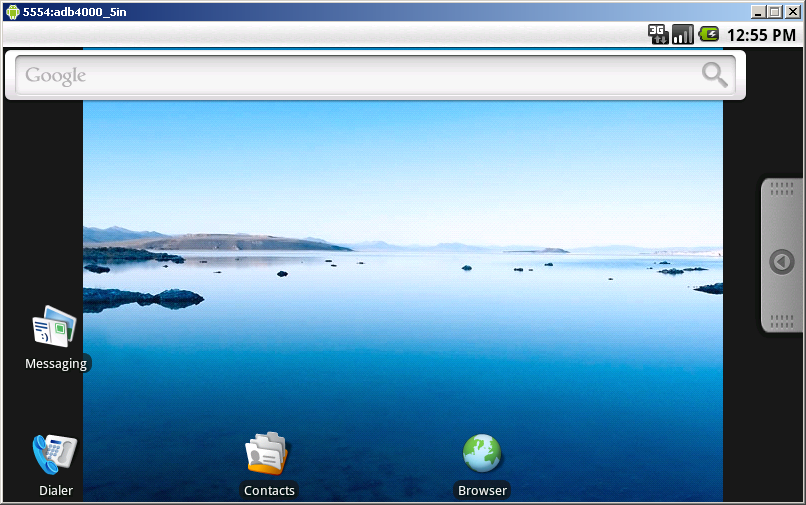Android Eclipse AVD
purpose
the AVD manager - AVD is an acronym for Android Virtual Devices - can be used to setup up and handle different configurations for the android emulator.
usage
To open the AVD manager, click Window->Android SDK and AVD Manager.
To create a new device, click New.... To use it along with an ICnova ADB4000, the following settings should be met:
- Name: adb4000_5in
- Target: Android 1.6 - API Level 4
- SD Card Size: 128MB
- Resolution: 800x480
Clicking Create AVD the new virtual device will be created. Afterwards the device can be choosen and started by clicking Start.... The first start of a new device needs a longer duration of time to configure all parameters within the device. Afterwards a Window is appearing, showing the content of the Devices Display.
After Android was started, the Android Desktop is appearing
Using the SDK-Tools, the debugging interface of the virtual device can be accessed, eg. to see logging messages in the terminal. To start the terminal, a command line has to be started and the command c:\path\to\android-sdk\tools\adb.exe shell executed.
A Sharp (#) is signaling the Android Device's terminal. Executing the command logcat here, will show the current logging output from the system and running applications.