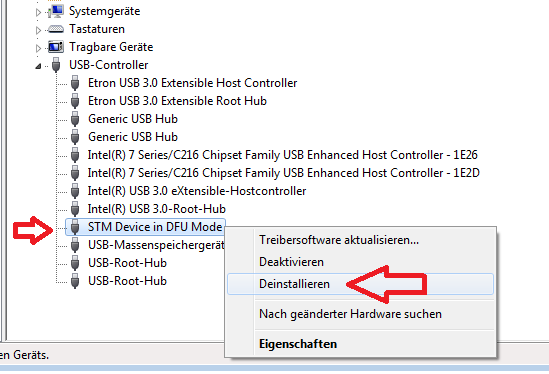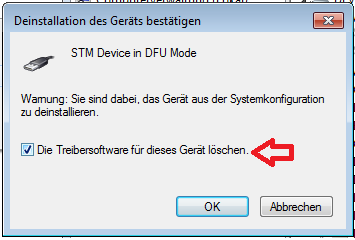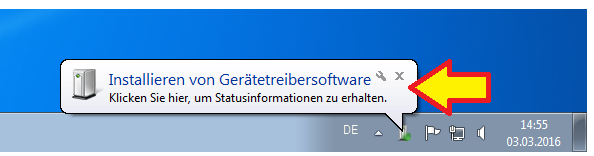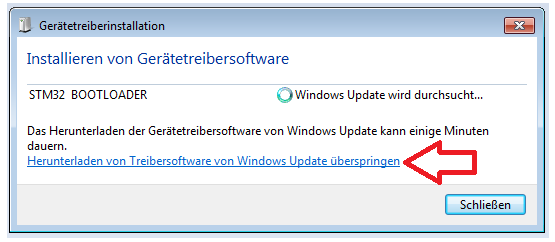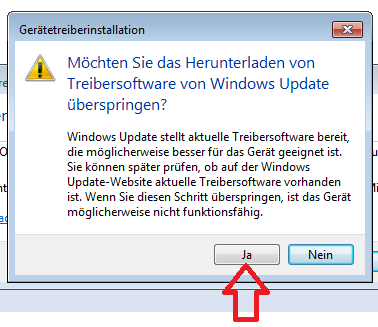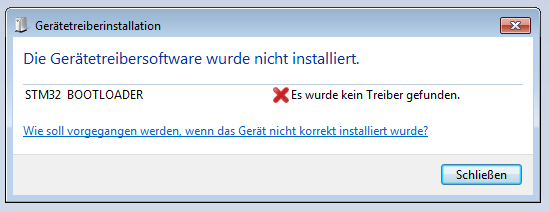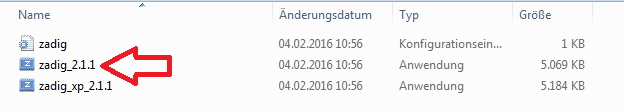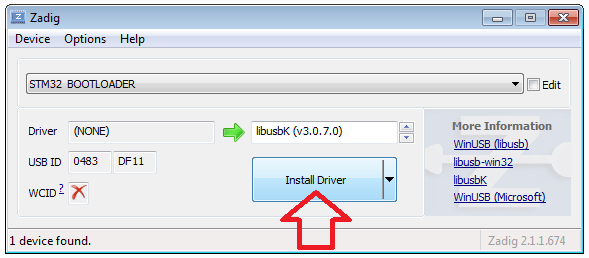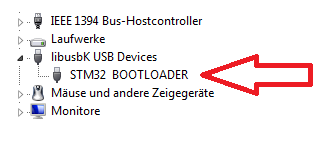Difference between revisions of "radino/radino32 software"
From InCircuit
| Line 3: | Line 3: | ||
This page discripes how to install the Arduino IDE, add our radino library and install an example on a radino and a radino32. | This page discripes how to install the Arduino IDE, add our radino library and install an example on a radino and a radino32. | ||
| − | + | = Install Arduino IDE = | |
| − | + | = Install radino library = | |
| − | + | = Install driver = | |
| − | + | == on radino == | |
| − | + | == on radino32 == | |
| + | Windows 7 usually installs the wrong driver for radino32 automatically - this guide shows how to remove the wrong driver and install the right one. | ||
| + | === Uninstall wrong driver === | ||
| − | + | * Open the device manager | |
| + | * Within section '''USB-Controller''' look for '''STM Device in DFU Mode''' | ||
| + | ** If you formerly used another device from ST and installed a driver package, the device '''STM32_BOOTLOADER''' within another section might be the one to look for. | ||
| + | * '''Right-click''' on that entry and choose '''Uninstall''' | ||
| − | + | [[File:radino32_win7_driver_5.png|center|5]] | |
| + | <br/> | ||
| + | * In the upcoming window '''check the box''' and click '''OK''' | ||
| + | [[File:radino32_win7_driver_6.png|center|6]] | ||
| + | <br/> | ||
| − | === Upload sketch on | + | * Now '''disconnect''' the radino32 from your PC (remove the USB connection) |
| + | |||
| + | === Reconnect radino 32 carefully === | ||
| + | |||
| + | * reconnect your radino32 via USB to your PC - Windows 7 will now attempt to re-install the wrong driver | ||
| + | <br/> | ||
| + | * click '''on''' the pop-up window that appears on the bottom right (don't close it) | ||
| + | |||
| + | [[File:radino32_win7_driver_7.png|center|7]] | ||
| + | <br/> | ||
| + | |||
| + | * Click on the link to cancel driver-installation | ||
| + | |||
| + | [[File:radino32_win7_driver_8.png|center|8]] | ||
| + | <br/> | ||
| + | |||
| + | * and confirm | ||
| + | |||
| + | [[File:radino32_win7_driver_9.png|center|9]] | ||
| + | <br/> | ||
| + | |||
| + | * Windows driver installation was cancelled | ||
| + | |||
| + | [[File:radino32_win7_driver_10.png|center|10]] | ||
| + | <br/> | ||
| + | |||
| + | === Install new driver === | ||
| + | |||
| + | * Locate the driver installation files as described here: [[radino32_software#Installing_bootloader_drivers]] | ||
| + | |||
| + | * Now run '''zadig''' driver installation to install radino32 driver | ||
| + | |||
| + | [[File:radino32_win7_driver_11.png|center|11]] | ||
| + | <br/> | ||
| + | |||
| + | * The installer recognizes the '''STM32 BOOTLOADER''' - now select '''libusbK''' and run '''Install Driver''' | ||
| + | |||
| + | [[File:radino32_win7_driver_12.png|center|12]] | ||
| + | <br/> | ||
| + | |||
| + | * The device-manager now shows your radino32 as '''STM32 BOOTLOADER''' within section '''libusbK USB Devices''' | ||
| + | |||
| + | [[File:radino32_win7_driver_13.png|center|13]] | ||
| + | <br/> | ||
| + | |||
| + | * The radino32 driver is now installed successfully on Windows 7 | ||
| + | |||
| + | = How to upload a sketch = | ||
| + | |||
| + | == Upload sketch on radino == | ||
| + | |||
| + | |||
| + | |||
| + | == Upload sketch on radino32 == | ||
Revision as of 13:35, 24 April 2017
Contents |
new page under construction
This page discripes how to install the Arduino IDE, add our radino library and install an example on a radino and a radino32.
Install Arduino IDE
Install radino library
Install driver
on radino
on radino32
Windows 7 usually installs the wrong driver for radino32 automatically - this guide shows how to remove the wrong driver and install the right one.
Uninstall wrong driver
- Open the device manager
- Within section USB-Controller look for STM Device in DFU Mode
- If you formerly used another device from ST and installed a driver package, the device STM32_BOOTLOADER within another section might be the one to look for.
- Right-click on that entry and choose Uninstall
- In the upcoming window check the box and click OK
- Now disconnect the radino32 from your PC (remove the USB connection)
Reconnect radino 32 carefully
- reconnect your radino32 via USB to your PC - Windows 7 will now attempt to re-install the wrong driver
- click on the pop-up window that appears on the bottom right (don't close it)
- Click on the link to cancel driver-installation
- and confirm
- Windows driver installation was cancelled
Install new driver
- Locate the driver installation files as described here: radino32_software#Installing_bootloader_drivers
- Now run zadig driver installation to install radino32 driver
- The installer recognizes the STM32 BOOTLOADER - now select libusbK and run Install Driver
- The device-manager now shows your radino32 as STM32 BOOTLOADER within section libusbK USB Devices
- The radino32 driver is now installed successfully on Windows 7