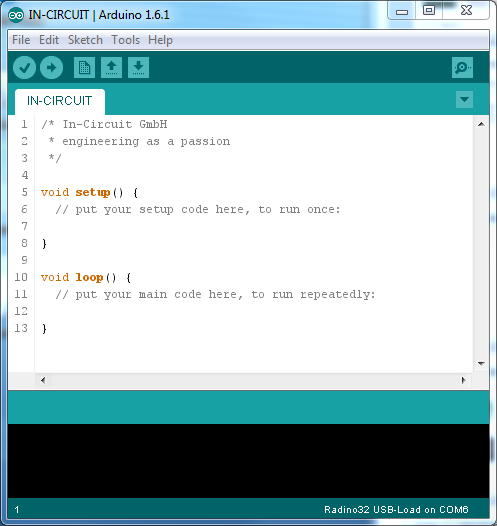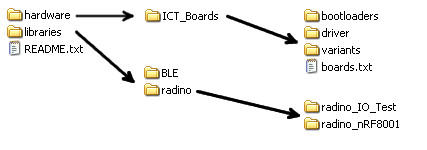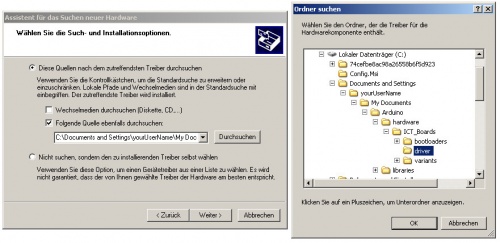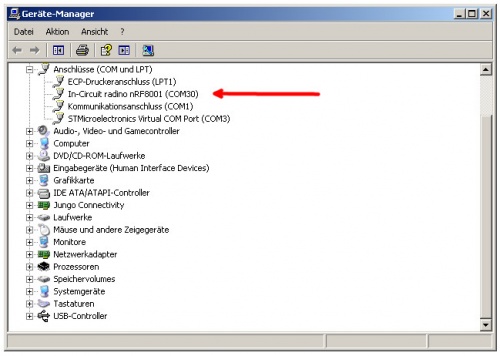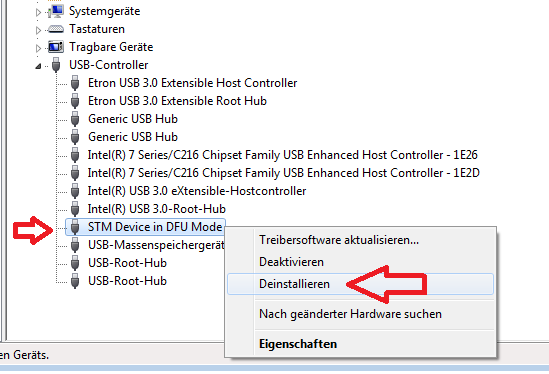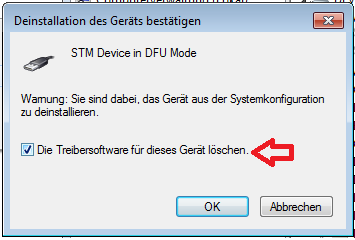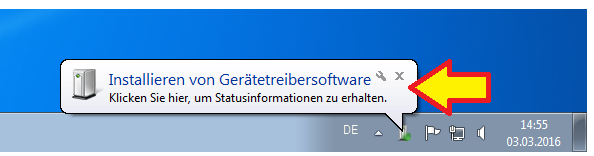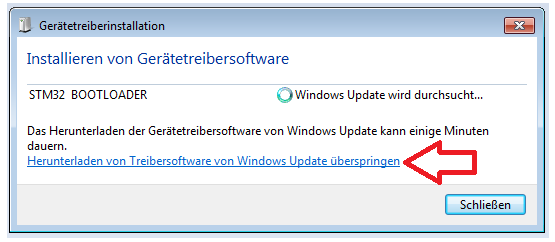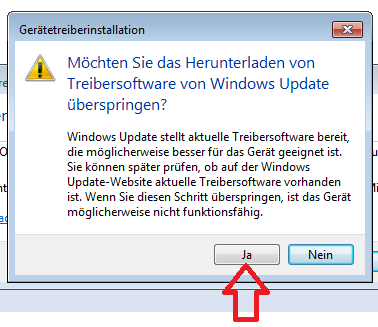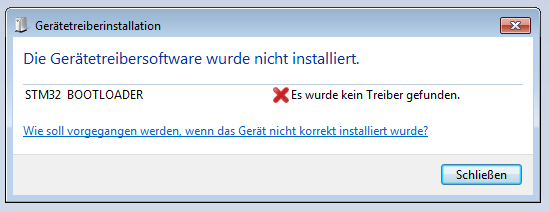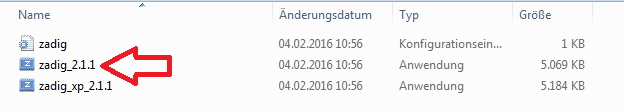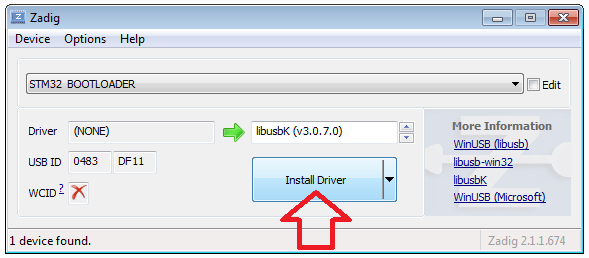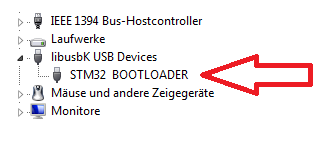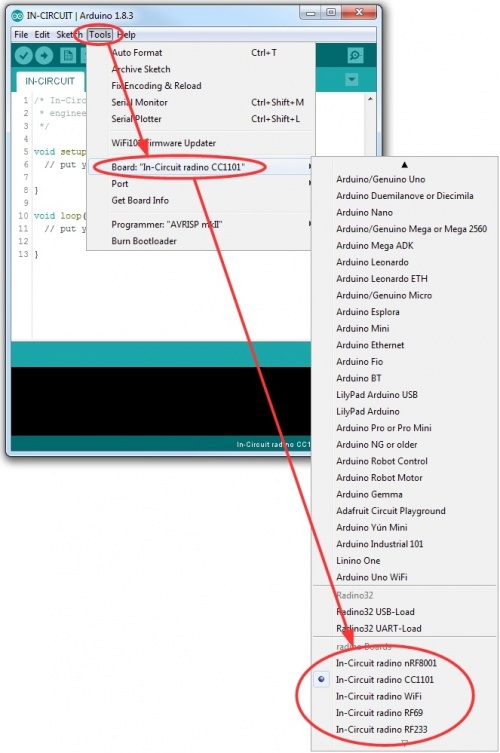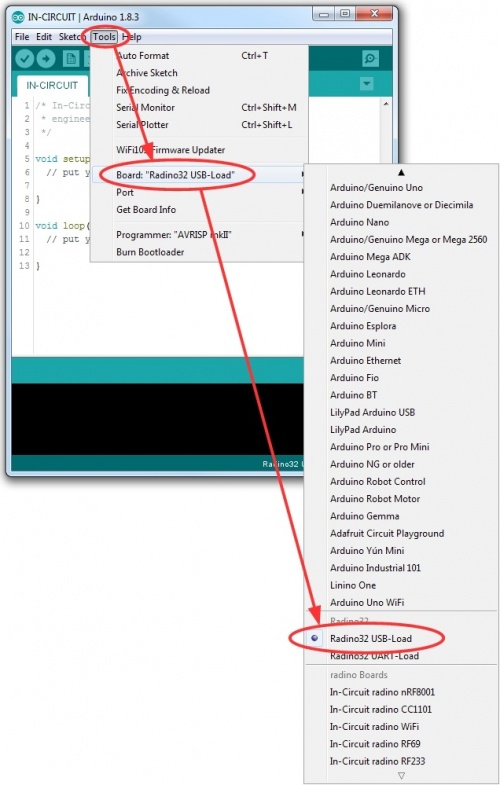Difference between revisions of "radino/radino32 software"
From InCircuit
(→wrong driver with Windows 7) |
(→Upload sketch) |
||
| Line 168: | Line 168: | ||
[[File:radino32_USB_load.jpg|center|500px|Arduino IDE Board]] | [[File:radino32_USB_load.jpg|center|500px|Arduino IDE Board]] | ||
<br/> | <br/> | ||
| − | *Set the radino32 to [[#Set_the_radino32_to_bootloader| | + | *Set the radino32 to [[#Set_the_radino32_to_bootloader|Bootloader]] |
*Upload your sketch | *Upload your sketch | ||
<br/> | <br/> | ||
[[File:Arduino_IDE_program.jpg|center|500px|Arduino IDE Upload]] | [[File:Arduino_IDE_program.jpg|center|500px|Arduino IDE Upload]] | ||
<br/> | <br/> | ||
Revision as of 16:03, 24 April 2017
This page discripes how to install the Arduino IDE, add our radino library and install an example on a radino and a radino32.
Contents |
Install Arduino IDE
- Download the Arduino IDE 1.6.1 from arduino.cc (direct download link: https://www.arduino.cc/en/Main/OldSoftwareReleases#previous)
- Install or unzip the Arduino IDE on your computer
- Now start Arduino IDE. If installed properly, a windows like this should open:
Install radino library
- Download the lastes radino library for Downloadpage for radino library
- Unzip the downloaded file, after it you now have two folders (hardware and libraries) and a file (README.txt):
- Now copy both folders into your main Arduino-Sketch folder.
This folder was specially defined during installation or has one of the following default paths (english and german):
My Documents\Arduino C:\Documents and Settings\yourUserName\My Documents\Arduino C:\Users\yourUserName\Documents\Arduino
Eigene Dateien\Arduino C:\Dokumente und Einstellungen\ihrBenutzerName\Eigene Dateien\Arduino C:\Benutzer\ihrBenutzerName\Eigene Dateien\Arduino
- Linux and Mac OS will be need dfu-util
- For more informations: dfu-util.sourceforge.net
Install driver
for radino
- When first using radino, a driver installation is required.
If asked for the driver, just point the driver installer tool to the radino driver folder:
- Your computer now assigns a serial port.You can see a new com port in windows device manager:
for radino32
- After entering the Bootloader windows will detect the new device.
- Use the zadig driver installation tool under "%ARDUINO_APPDATA_FOLDER%/hardware/ICT_Boards/stm32l1/driver/win" to install drivers for the STM32 Bootloader.
- Make sure within the installation tool "libusbK (v3.0.7.0)" is selected.
install virtual com port
- ST offers drivers for the stm32s virtual com port on their website http://www.st.com. Find them by searching for virtual com port driver
- Direct link to the drivers page: http://www.st.com/web/en/catalog/tools/PF257938
wrong driver with Windows 7
- Windows 7 usually installs the wrong driver for radino32 automatically - this guide shows how to remove the wrong driver and install the right one.
Uninstall wrong driver
- Open the device manager
- Within section USB-Controller look for STM Device in DFU Mode
- If you formerly used another device from ST and installed a driver package, the device STM32_BOOTLOADER within another section might be the one to look for.
- Right-click on that entry and choose Uninstall
- In the upcoming window check the box and click OK
- Now disconnect the radino32 from your PC (remove the USB connection)
Reconnect radino 32 carefully
- Reconnect your radino32 via USB to your PC - Windows 7 will now attempt to re-install the wrong driver
- click on the pop-up window that appears on the bottom right (don't close it)
- Click on the link to cancel driver-installation
- And confirm
- Windows driver installation was cancelled
Install new driver
- Use the zadig driver installation tool under "%ARDUINO_APPDATA_FOLDER%/hardware/ICT_Boards/stm32l1/driver/win" to install drivers for the STM32 Bootloader.
- Make sure within the installation tool "libusbK (v3.0.7.0)" is selected.
- Now run zadig driver installation to install radino32 driver
- The installer recognizes the STM32 BOOTLOADER - now select libusbK and run Install Driver
- The device-manager now shows your radino32 as STM32 BOOTLOADER within section libusbK USB Devices
- The radino32 driver is now installed successfully on Windows 7
How to upload a sketch
Upload sketch on radino
- Open Arduino IDE and select one of the variuos available example sketches for radino
- Choose your corresponding radino to which you want to upload the sketch:
- Select the corresponding serial port
- Upload your sketch
Upload sketch on radino32
Set the radino32 to bootloader
- Method 1:
- Pull pin "BOOT_SEL" high (You can achieve this by shortening the pin with "VCC" directly besides it).
- Apply a high pulse to pin "RESET".
- Release pin "BOOT_SEL".
- Method 2:
- Disable supply voltage to the module.
- Pull pin "BOOT_SEL" high (You can achieve this by shortening the pin with "VCC" derectly besides it).
- Apply supply voltage.
- Release pin "BOOT_SEL".
- Method 3:
- this method works on modules that contain a BSL-button (e.g. radino Leonardo, radino Spider RP-SMA, radino USB Stick, radino RS485/RS232-Bridge IP65, radino DinRail Adapter)
- Apply supply voltage.
- Press & hold BSL- and RESET-Button
- Release RESET-button
- Release BSL-button
- (repeat these steps if your radino doesn't enter bootloader mode right away.)
Upload sketch
- Open Arduino IDE and select one of the variuos available example sketches for radino32
- Choose radino32 USB-Load to upload the sketch to radino32 via USB:
- Set the radino32 to Bootloader
- Upload your sketch